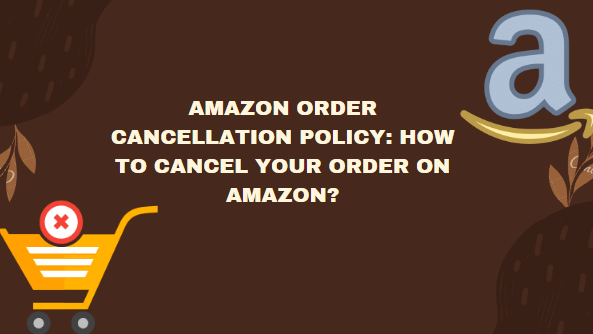
Have you ever ordered something on Amazon, only to realize that you no longer need it or made a mistake in the order? Don’t worry, it happens to the best of us. Fortunately, Amazon has a simple order cancellation policy that allows you to cancel your order quickly and easily. But what happens when you cancel an order on Amazon? Are you refunded? Let’s take a closer look.
What Is Amazon Order Cancellation Policy?
Amazon’s order cancellation policy allows customers to cancel an order quickly and easily. To cancel an order, simply log into your Amazon account and go to “Your Orders”. From there, you can select the order you wish to cancel and click on the “Cancel Items” button.
When you cancel an order on Amazon, you are typically refunded. However, the refund process can vary depending on the payment method used. For example, if you paid with a credit card, the refund will typically be credited to the same card within a few days. If you paid with an Amazon gift card, the refund will be applied to your gift card balance.
How to Cancel an Amazon Order?
If you need to cancel an Amazon order, the process is generally straightforward. You can cancel your order from your Amazon account online or through the Amazon mobile app. Here’s a step-by-step guide on how to cancel an Amazon order:
- Sign in to your Amazon account.
- Go to “Your Orders” section and find the order you want to cancel.
- Click on the “Cancel Items” button next to the order.
- Select the items you want to cancel and provide a reason for cancellation.
- Click “Cancel Checked Items” and confirm the cancellation.
If the order has already been shipped, you may not be able to cancel it. In this case, you can refuse the delivery or return the item once it has been received.
When you cancel an order on Amazon, you may be eligible for a refund depending on the payment method and the stage of the order. If the payment has not yet been processed, you should receive a full refund. If the payment has already been processed, the refund may take a few days to process and appear in your account.
Can You Cancel Orders on Amazon That Have Already Shipped?
Amazon’s policy typically doesn’t allow customers to cancel an order that has already shipped. Once an item is marked as shipped, it’s on its way to the customer and cannot be canceled through the Amazon website. However, there are still options available for customers who no longer want the item.
If you’re unable to cancel an order that has already shipped and you no longer want the item, you can refuse delivery of the package when it arrives. The package will be returned to Amazon, and you’ll be refunded for the cost of the item once it’s been received and processed by Amazon.
Alternatively, if the package has already been delivered, you can initiate a return through your Amazon account. You’ll need to return the item to Amazon, and once it’s received and processed, you’ll typically be refunded for the cost of the item.
Are There Any Charges to Your Amazon Order?
There may be various charges associated with an Amazon order depending on the item, shipping method, and payment method selected. Some common charges that may be associated with an Amazon order include the cost of the item, shipping and handling fees, taxes, and any applicable discounts or promotions.
In the event that you cancel an order on Amazon, you will typically be refunded for the cost of the item. If the order has not yet been shipped, you may also receive a refund for any associated shipping and handling fees. However, it’s important to note that some items may be subject to a restocking fee, particularly if they have been opened or used.
If you have any questions or concerns about charges associated with an Amazon order or the refund process, Amazon’s customer service is always available to assist you. They can provide specific information about the charges and fees associated with your order, as well as help you navigate the cancellation and refund process.
How to Confirm Cancelled Orders on Amazon?
If you have cancelled an order on Amazon, it’s important to confirm that the cancellation has been successfully processed to avoid any unwanted charges or deliveries. The confirmation process is typically straightforward and can be done through your Amazon account.
To confirm that an order has been cancelled, start by logging into your Amazon account and clicking on the “Your Orders” section. Here, you’ll be able to see all of your recent orders, including those that have been cancelled. Look for the specific order that you cancelled and check its status. If the order has been successfully cancelled, its status should indicate that the cancellation was processed.
In addition to checking the order status, you should also receive a refund for any charges associated with the cancelled order. If the order has not yet been shipped, you should receive a full refund for the cost of the item, as well as any associated shipping and handling fees. If the order has already been shipped, you may still receive a refund for the cost of the item, but you may also be subject to restocking fees.
How to Cancel Amazon Orders Using the Mobile App?
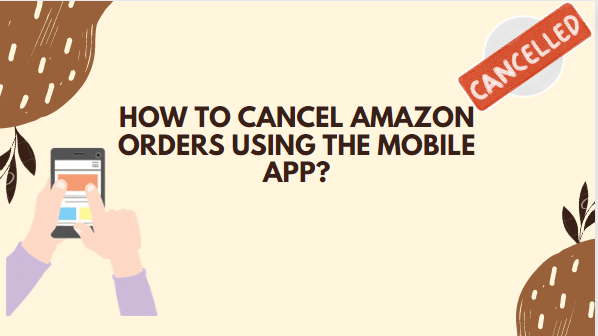
Cancelling an order on Amazon can be done easily using the mobile app. Whether you need to cancel an order due to changes in your plans, a mistake in the order or a price drop, cancelling your Amazon order is a straightforward process. Here is a step-by-step guide to help you cancel an Amazon order using the mobile app:
- Open the Amazon app on your mobile device and log in to your account.
- Tap on the three horizontal lines in the upper left corner to open the menu.
- Tap on “Your Orders” to view your recent orders.
- Locate the order you wish to cancel and tap on it to open the order details.
- Tap on the “Cancel items” button to begin the cancellation process.
- Select the items you wish to cancel and tap on the “Cancel Checked Items” button at the bottom of the page.
- Follow the on-screen prompts to confirm your cancellation.
Once your cancellation has been processed, you should receive a confirmation email from Amazon. You should also receive a refund for any charges associated with the cancelled item. If the item has not yet been shipped, you should receive a full refund for the cost of the item, as well as any associated shipping and handling fees. If the item has already been shipped, you may still receive a refund for the cost of the item, but you may also be subject to restocking fees.
What Happens When Amazon Cancels Your Order?
Sometimes, Amazon may cancel your order without your request due to several reasons. In such cases, you will be notified of the cancellation, and you will receive a refund for the amount you paid for the order. Amazon may cancel an order for several reasons, such as unavailability of the item, payment issues, or shipping restrictions.
When Amazon cancels your order, the refund process depends on the payment method you used when placing the order. If you paid using a credit card or debit card, Amazon will refund the amount to your card within three to five business days. In the case of payment through an Amazon gift card, the amount will be refunded to your Amazon gift card balance, which you can use for future purchases.
In some instances, Amazon may offer a replacement item if the original one is unavailable. You will be notified by email or through the Amazon app. If you accept the replacement item, the refund process will be canceled, and you will be charged for the new item.
What to Do If You Have Canceled Your Amazon Order Accidentally?
Canceling an order on Amazon is a straightforward process, but sometimes accidents can happen, and you may accidentally cancel an order that you intended to keep. Fortunately, Amazon provides an option to reactivate a canceled order in case of accidental cancellation.
When you accidentally cancel an order, the first step is to log in to your Amazon account and navigate to the “Your Orders” section. Here you can search for the canceled order and check whether it can still be reactivated. Some orders may not be eligible for reactivation, and in this case, you will have to place a new order.
To reactivate a canceled order, click on the “Reactivate” button next to the order in question, and follow the prompts to complete the process. If the option to reactivate the order is not available, you may need to contact Amazon customer service to resolve the issue.
How to Get an Amazon Refund?
To get an Amazon refund, you need to follow the appropriate refund procedure. The refund process may vary depending on the reason for the refund and the payment method used to place the order.
If you want to cancel an order on Amazon, you may be eligible for a refund, depending on the payment method and the stage of the order. If the payment has not yet been processed, you should receive a full refund. However, if the payment has already been processed, the refund may take a few days to process and appear in your account.
If you want to return an item for a refund, you need to follow specific instructions for the return process. Amazon’s return policy varies by item and category, and the process may involve printing a shipping label or dropping the item off at a designated location. It’s always a good idea to review Amazon’s return policy for the item you are returning to understand the terms and conditions.
How to Check on the Status Of Your Amazon Refund?
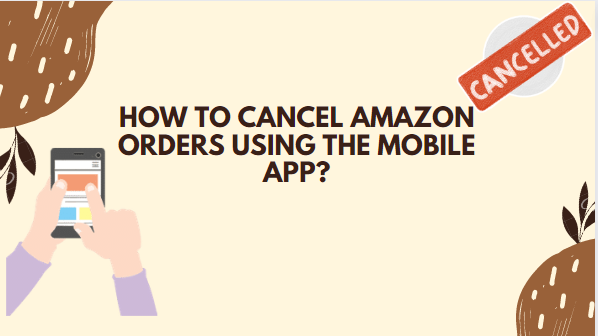
If you want to get an Amazon refund, there are several ways to do so, depending on the reason for the refund and the stage of the order. When you cancel an order on Amazon, you may be refunded if the payment has not yet been processed. You should receive a full refund if the payment has not been processed. However, if the payment has already been processed, the refund may take a few days to process and appear in your account.
If you received a damaged or defective item, or the wrong item was sent to you, you may be eligible for a replacement or a refund. In this case, you need to contact Amazon customer service to report the issue and request a solution. Amazon’s customer service is available 24/7 via phone, email, or live chat.
If you paid with Amazon Pay, you can request a refund by contacting the merchant directly. The merchant will be responsible for processing the refund, and the refund policy may vary by merchant.
How to Return Amazon Items?
When you cancel an order on Amazon, you may be refunded if the payment has not yet been processed. To return an item on Amazon, sign in to your Amazon account, find the order you want to return, select the reason for the return, and follow the prompts to complete the return process. Amazon offers a free return policy for eligible items, and you may be eligible for a replacement or a refund if you received a damaged or defective item, or the wrong item was sent to you. Contact Amazon customer service to report the issue and request a solution.
Conclusion
In conclusion, cancelling an order on Amazon is a straightforward process that can be done by logging into your account, selecting the order you want to cancel, and following the prompts to cancel the order. However, the ability to cancel an order may depend on the order’s status and payment processing. When you cancel an order on Amazon, you may be refunded if the payment has not yet been processed. It’s essential to understand Amazon’s order cancellation policy and the specific terms and conditions that apply to your order to avoid any complications. Overall, Amazon has a customer-friendly cancellation policy that allows buyers to change their minds or correct any mistakes in their orders.