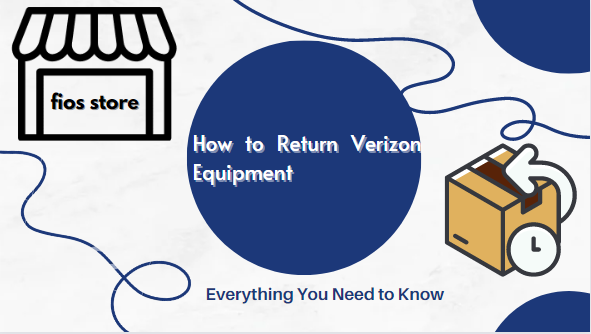
Have you recently switched internet providers and need to return your Verizon equipment? You might be wondering what your options are, especially if you don’t have a Fios store near you. Fortunately, returning Verizon equipment is a relatively simple process, and there are several ways you can do it. In this article, we’ll cover everything you need to know about returning Verizon equipment, so you can get it done quickly and easily.
Where Can You Return Your Verizon Device?
If you have a Fios store near you, returning your Verizon equipment in person is likely the easiest option. At the Fios store, you can speak with a representative who can help you return your equipment, answer any questions you have, and provide you with a receipt for your records. Fios stores can be found in many major cities across the United States, and you can use the Verizon store locator on their website to find the nearest location.
If you don’t have a Fios store near you, you still have several options for returning your Verizon equipment. One option is to use a Verizon equipment return kit, which can be ordered online or by calling Verizon customer service. The kit will be shipped to you, and it will include instructions for how to return your equipment, as well as a pre-paid shipping label to use when mailing the equipment back.
Another option is to drop off your equipment at a UPS location. Verizon has partnered with UPS to provide customers with convenient drop-off locations where they can return their equipment. You can use the Verizon equipment return website to find a UPS location near you, print a shipping label, and drop off your equipment.
What Types of Devices Can You Return?
You can return a variety of Verizon devices at a Fios store, including set-top boxes, routers, and modems. However, some devices, such as mobile phones and tablets, may need to be returned to a different Verizon store or through a different process. It’s best to check with Verizon customer service or visit their website to find out the specific instructions for returning any device.
What Do You Need to Return a Device?
To return a device at a Fios store, you’ll need to bring the device itself, any cords or cables that came with it, and a valid photo ID. The ID is necessary to verify your identity and prevent anyone from returning equipment on your behalf without your consent. It’s also a good idea to bring any receipts or documentation you may have, as this can help speed up the process and ensure that you receive the appropriate credit or refund.
If you’re returning your device using an equipment return kit or a UPS drop-off location, you’ll need to follow the specific instructions provided by Verizon. This may include filling out a form or providing a specific tracking number to ensure that your return is processed correctly. As always, it’s important to double-check the instructions to make sure you have everything you need before you start the return process.
How to Return Your Verizon Router?
Returning a Verizon router is a simple process that can be done at a Fios store near you. To return your router, make sure you bring the router, any cords or cables that came with it, and a valid photo ID to verify your identity. Once you arrive at the Fios store, a customer service representative will guide you through the return process, inspect the equipment to ensure it’s in good condition, and provide you with a receipt or other documentation as proof of your return.
If you don’t have a Fios store near you, you can also return your router by mail using a Verizon equipment return kit or by dropping it off at a UPS location. The equipment return kit will contain everything you need to package and ship the router back to Verizon, including instructions, a shipping label, and any necessary packing materials. Similarly, if you choose to drop off your router at a UPS location, you’ll need to follow the specific instructions provided by Verizon to ensure that your return is processed correctly.
What FIOS Equipment Needs to Be Returned?
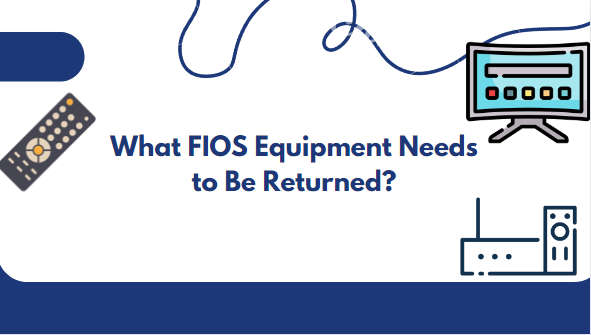
If you’re canceling your Fios service or upgrading to new equipment, there are several pieces of equipment that may need to be returned to Verizon. These can include your router, set-top boxes, remote controls, and any other accessories or equipment that you may have received as part of your Fios service.
It’s important to note that you don’t need to return any equipment that you own outright, such as a router that you purchased independently of your Fios service. However, if you’re unsure whether a specific piece of equipment needs to be returned, it’s always best to check with Verizon directly to avoid any confusion or potential fees.
To return Fios equipment, it’s recommended that you visit a Fios store near you, as this can provide you with the most direct and efficient method for returning the equipment. However, Verizon also offers other methods for returning equipment, including mailing it in using an equipment return kit or dropping it off at a UPS location.
Where Can You Return Verizon Set-Top Box?
Verizon set-top boxes can be returned to any Fios store near you, making the process of returning your equipment quick and convenient. When returning your set-top box, it’s important to bring any accessories that came with it, such as the remote control, power cord, and any other cables that may have been included.
At the Fios store, a customer service representative will guide you through the process of returning the set-top box, including inspecting the equipment to ensure it’s in good condition and providing you with a receipt or other documentation as proof of your return. If you’re unsure which Fios store is closest to you, Verizon’s website provides a store locator tool that can help you find the most convenient location.
In addition to returning your set-top box at a Fios store, Verizon also offers other methods for returning equipment, including mailing it in using an equipment return kit or dropping it off at a UPS location. However, returning your set-top box in person at a Fios store is often the most efficient and hassle-free method.
Can You Return Verizon Equipment to Any Store?
Verizon Fios equipment can generally only be returned at a Fios store. While Verizon does have other retail locations, such as Verizon Wireless stores, these locations may not be equipped to handle Fios equipment returns.
Returning your Verizon Fios equipment at a Fios store near you is usually the most straightforward and convenient method, as the customer service representatives there will be well-equipped to guide you through the process and ensure that all of the necessary equipment is returned. Additionally, returning the equipment in person can help you avoid any potential issues or fees that may arise from mailing the equipment or returning it to the wrong location.
To find the closest Fios store to you, you can use Verizon’s website or contact customer service for assistance. It’s important to note that not all Fios stores offer the same services, so be sure to check the hours and availability of the store you plan to visit to ensure that it can handle your specific needs.
Can You Return Verizon Accessories to Any Store?
While Verizon Fios equipment typically needs to be returned at a Fios store, some accessories may be eligible for return at other Verizon retail locations. For example, if you purchased a Verizon-branded accessory like a charger or case at a Verizon Wireless store, you may be able to return it there as well.
However, it’s important to note that not all Verizon retail locations may accept returns for Fios accessories, and it’s always a good idea to check with the store before making the trip. If you’re unsure about where to return your Verizon accessories, you can contact customer service for assistance.
Do You Need to Return Your Verizon Remote?
In most cases, if you’re returning your Verizon Fios equipment, you will need to include the remote control with the other equipment you’re returning. This is because the remote control is usually bundled with the set-top box or DVR, and the two are designed to work together.
So if you’re returning your set-top box or DVR, you should plan to return the remote control at the same time. This means that you will need to bring the remote control with you when you visit a Fios store near you to make the return.
It’s worth noting that if you have lost or damaged your remote control and need a replacement, you may be able to obtain a new one at a Fios store as well. The process for obtaining a new remote may vary depending on your specific situation, but a customer service representative at the Fios store should be able to help you with this as well.
What Happens If You Don’t Return Your Verizon Equipment?
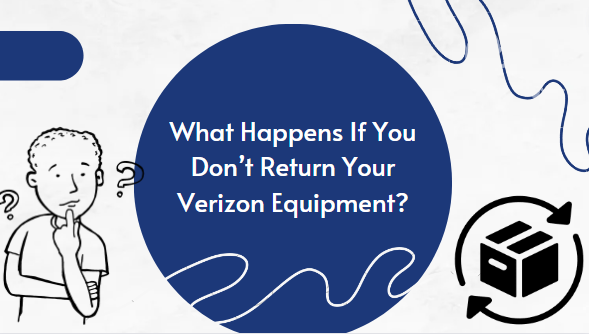
If you don’t return your Verizon equipment, you may be charged a non-return fee. This fee can be quite substantial, and it is designed to compensate Verizon for the loss of the equipment. In some cases, the non-return fee can be hundreds of dollars, depending on the type of equipment that is not returned.
To avoid being charged a non-return fee, it is important to return your Verizon equipment as soon as possible after you cancel your service. This will not only help you avoid the fee, but it will also ensure that you are not responsible for any damage or loss of the equipment after it is no longer in your possession.
To make the return process as easy as possible, you can visit a Fios store near you. The store staff will be able to assist you with the return process and answer any questions you may have about returning your equipment. Be sure to bring all the necessary equipment, accessories, and documentation with you to the store to ensure a smooth and hassle-free return experience.
What Is the Time Frame for Returning Your Verizon Equipment?
The time frame for returning your Verizon equipment varies depending on your service agreement and the type of equipment you are returning. Generally, you will need to return the equipment within a few weeks after canceling your service.
Verizon provides a specific time frame for returning their equipment, and it is important to adhere to these guidelines to avoid being charged a non-return fee. This fee can be substantial, and it is designed to compensate Verizon for the loss of the equipment.
To make the return process as easy as possible, you can visit a Fios store near you. The store staff will be able to assist you with the return process and answer any questions you may have about returning your equipment. Be sure to bring all the necessary equipment, accessories, and documentation with you to the store to ensure a smooth and hassle-free return experience.
How to Return Your Verizon Equipment Via UPS Mail?
Returning your Verizon equipment via UPS mail is a convenient option if you are unable to visit a Fios store near you. To begin the process, you will need to request a return shipping label from Verizon. This can be done by contacting their customer service department or visiting their website. Once you have the label, you can package your equipment and affix the label to the outside of the package.
You can then drop off the package at any UPS location or schedule a pickup with UPS. It is important to note that Verizon may charge a fee for using the UPS mail return option, so it’s best to check with them beforehand. Additionally, it is recommended to keep a record of your return shipment, such as the tracking number, in case any issues arise.
Conclusion
Returning your Verizon equipment is a necessary step when you are cancelling your service or upgrading your devices. It’s important to know which equipment needs to be returned, where and how to return it, and the time frame for doing so. By following the guidelines provided by Verizon and utilizing their resources, such as the Fios store locator, returning your equipment can be a quick and hassle-free process. It’s also important to note that failure to return the equipment may result in additional charges or fees. So, if you have any Verizon equipment that needs to be returned, don’t hesitate to take the necessary steps to do so in a timely and appropriate manner.